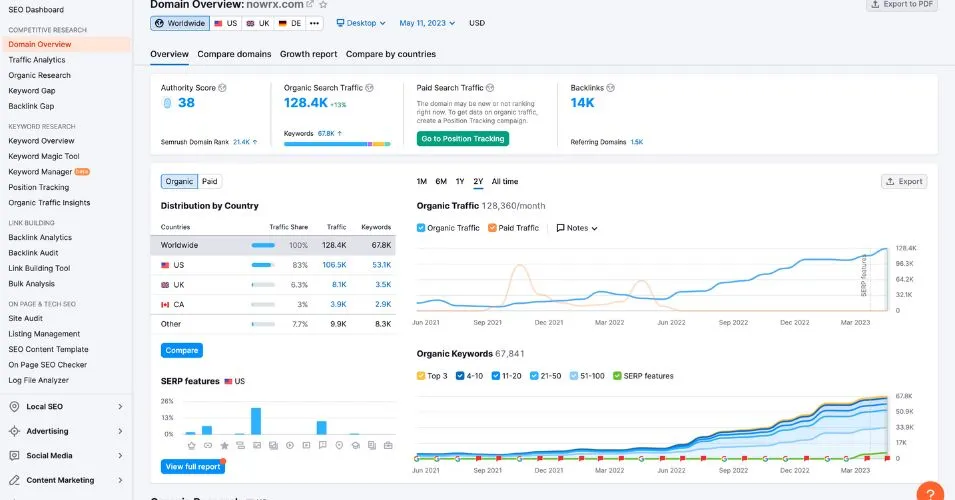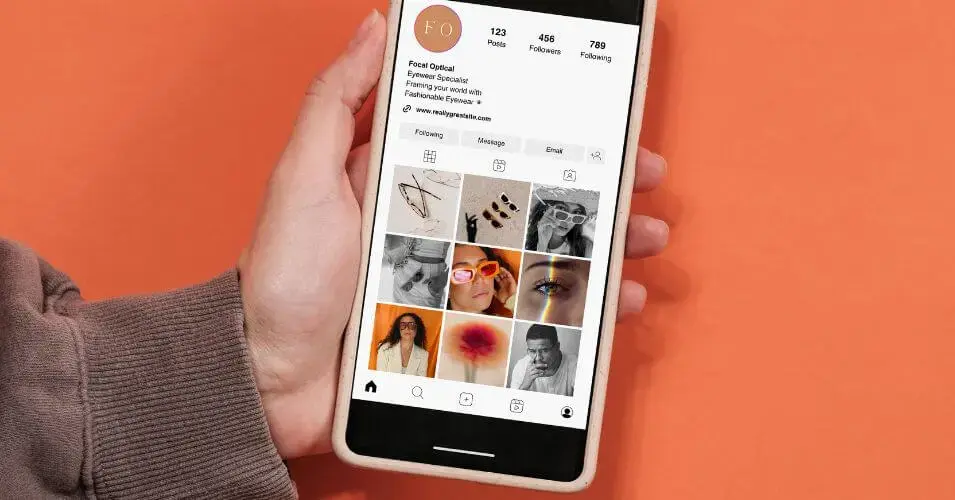This Simple SEO Checklist Will Get You Ahead of 99% of Competitors
Search Engine Optimization (SEO) can sometimes seem like a black box that is overly complicated. However, after optimizing dozens of sites and helping businesses like NowRx hit over 100K unique organic monthly visitors, I'm here to tell you it's not as complicated as you might think.

In fact, the real issue a lot of companies face is either a) they don't have a strategy, b) they rely on bad information (or don't know where to look) or c) they are just generally inconsistent in applying the right principles.
To help change that, I put together this simple guide that literally anybody can use to get ahead of 99% of all businesses when it comes to their SEO (yes actually). While it doesn't cover everything, I can personally guarantee you will begin to see major results in your organic ranking if you follow the checklist below consistently.
Let's dive in.
Tap to jump to a section
- Set up Google Search Console - Determine Baseline
- Perform Basic Site Audit
- SEO Red Flag Quick Fixes
- Keyword Research
- Title Tags, Headings, Content
- Optimize Images
- Remove Unused Tracking Codes
- Submit a Sitemap
- Start a Blog
- Easy Backlinks
Step 1: Set Up Google Search Console and Determine Your Baseline
Google Search Console is a free tool offered by Google that helps website owners monitor and improve their website's visibility in search engine results pages (SERPs). It allows you to submit a sitemap (a map of your website), identify any indexing issues, and track your website's traffic and performance in Google Search.
If you already have this set up then great - you can skip this section. Otherwise, here's a quick guide on how to set up Google Search Console:
- Visit https://search.google.com/search-console/about and sign in to your Google account.
- If you haven't already added a website to Search Console, you'll be prompted to do so. Enter your website URL and click "Add property."
- You'll then need to verify that you are the owner of the website. There are a few different ways to do this, such as adding a tag to your website's homepage or uploading a verification file to your website's hosting account (this is pretty easy to do but feel free to reach out if you need some help).
Once you've verified ownership of your website, you'll be able to access all of the features of Google Search Console.
Side note: you can repeat this same step with Bing Webmasters.
Determine Your Baseline
Once you are in the Google Search Console interface you can make sure you are being indexed and then determine your website's baseline.
To determine if your website is being indexed:
- Click on the URL Inspection tab in the lefthand column
- Paste your homepage URL and press enter
If your webpage is already on Google, great - otherwise, you might see something like this.

In this case, just tap on request indexing and you're all set.
If your website is already being indexed, determine your baseline by:
- Tapping on the performance tab in the lefthand column
- Making note of total clicks, total impressions, and average position
Now that Search Console is set up and we have our baselines, we can perform a site audit.
Step 2: Perform a Basic Site Audit
A site audit is a comprehensive analysis of your website's SEO health. It will help you identify any technical SEO issues that may be preventing your website from ranking higher in search results. There are a number of SEO tools that can help you perform a site audit, such as SEMrush, Screaming Frog, or SEO SiteCheckup.
Personally, at this early stage I like just performing a basic site audit and looking at 2 main things:
- Major flags - blocked robots, 404s, non-HTTPS, redirects, missing or duplicate title tags/meta descriptions
- Page Speed - how fast the page loads and other major core web vitals flags.
To perform these audits, the main tools I like to use are Search Console, SEMRush, PageSpeed Insights, and Lighthouse.
- Search Console (mentioned above) helps you see major flags like 404s, or non-HTTPS
- SEMRush lets you quickly see missing or duplicate title tags and meta descriptions.
- PageSpeed Insights and Lighthouse let you see how fast a page loads and other core web vital flags
If you don't want to pay for SEMRush, you can also just look through the site manually and put all the title tags and meta descriptions into a spreadsheet - however I find it's well worth the $100/mo, especially later when you will need a reliable keyword research tool.
The reason I only run this basic sort of audit, as opposed to a more in depth one looking at thin content/backlinks etc., is simply because those require more in depth analysis and research on what keywords you are looking to rank for.
At this stage, I haven't done any keyword research and really just want to see what we are working with or if there are any major flags we need to fix right away.
Step 3: SEO Red Flag Quick Fixes
After running the basic site audit, you will have some idea of areas that need work. However, at this point, the only ones I focus on are those that are keyword agnostic and major red flags. That is, ones that are independent of the future keyword research you will need to do and have the potential to positively impact you right away when fixed.
In my view, these include:
- Make sure your website is HTTPS: Google has stated that HTTPS is a ranking factor (a big one), so it's important to make sure that your website is using a secure connection.
- Ensure All Traffic is Going to www or non www: Doesn't matter which for SEO but make sure that all traffic is going to the same one.
- Make Sure Your Site is Able to Be Crawled: Faulty robot txt files - the files that tell machines like Google what they can look at and what they can't - can hurt your SEO (maybe more than anything).
- Fix 404s and Broken Links: Redirect these to your homepage or fix the actual link.
Step 4: Keyword Research to Know What to Optimize For
Keyword research is the process of identifying the keywords that people are using to search for products or services like yours. This is an essential part of SEO, as it allows you to optimize your website content for the keywords that are most likely to drive qualified traffic to your site.
While there is some nuance and a bit of an art to good keyword research, I would break it down simply into three basic steps.
- Determine what your potential customers might search for to find what your business offers online (consider different phrasing they might use, etc.).
- Look up average monthly searches using a tool like SemRush, Ahrefs, Keyword Planner (Google).
- Figure out which searches have the right balance of volume and competitiveness and use those as your guide. This is probably the hardest part but use some common sense - i.e. find keywords that have searches but are specific enough to what you offer and not too competitive.
Take your time on this step as this will form the foundation for the overall success of your SEO and pretty much everything else you do.
Step 5: Rebuild Title Tags, Headings, and Content to Reflect Keyword Research
Once you have figured out which keywords you want to optimize for, you will want to rebuild your title tags and headings as well as the general content on your site to reflect that research.
Here is a short list of what to update:
- Title tags: The title tag is one of the most important on-page SEO elements. It's the title that appears in search engine results pages (SERPs). Make sure to include your primary keyword near the beginning of your title tag. Limit your title tags to about 60 characters.
- Meta descriptions: The meta description is the short description that appears beneath the title tag in SERPs. It should accurately describe the content of your page and entice users to click through. While not a direct ranking factor, a compelling meta description can increase your click-through rate (CTR), which does influence rankings. Keep meta descriptions around 150-160 characters.
- Headings: Use H1, H2, and H3 headings to structure your content. Your H1 should include your primary keyword, while relevant secondary keywords can appear in H2 and H3 subheadings.
- URL: Keep your URLs short, descriptive, and include your target keyword if it makes sense.
- Content body: Naturally include targeted keywords and related terms throughout your content. Avoid keyword stuffing. If you want to get super technical, aim for a keyword density of 2-5% of your total word content.
Step 6: Optimize Your Site Images
One of the most common ways that websites destroy their Google core web vitals metrics are not optimizing their images. However, it's a tough balance - images with large file sizes (over 100KB) slow speed and hurt the overall user experience while poor quality images reflect bad on your company.
While I could write an entire post on proper image optimization for SEO, these three main guidelines will get you about 95% of the way there.
- Compress Images and Use Next Gen. Formats - make your images as small as possible and convert them to webp formats in order to make them easier for your site to load.
- Lazy Load Images Below the Fold - do not lazy load all images but rather ones below the fold to make sure your web pages load as fast as possible.
- Use Descriptive Filenames and Alt Text - use your targeted keywords in your image file names and alt text. For example, on a page looking to rank for sports performance I might name the image sports-performance-runner.webp instead of img12345.webp.
Step 7: Remove Unused Tracking Code
This is a basic but often overlooked factor to making your website load faster. If you have tracking code on your website that isn't being used (i.e. outdated Meta or Google Pixels) remove them. Even if they are being injected by Google Tag Manager, remove the ones you aren't using.
Your website will load faster which will not only help you improve core web vital metrics but also reduce your bounce rate. Plus you can always add them back in later.
Step 8: Submit a Sitemap
Search engines like Google use web crawlers (bots) to find and index web pages. A sitemap functions like a roadmap to your site, guiding crawlers directly to important pages you want indexed.
Sitemaps are especially crucial if your site has:
- Lots of pages - crawlers might miss some if they have to discover them organically.
- Poor internal linking - a weak linking structure makes it harder for crawlers to navigate your site.
- New pages with few backlinks - external links help crawlers find new pages, but a sitemap speeds things up initially.
You can submit a sitemap through Google Search Console or Bing Webmasters - while not necessary, I always recommend doing both as I find it helps new content get indexed across all search engines more quickly.
Step 9: Start a Blog
It doesn't matter what industry you're in, the single best way to start generating organic traffic is to start a blog. Here are just a few reasons why:
- Fresh Content: Search engines love websites that are frequently updated with new, relevant content. Blogs provide the perfect platform to regularly add this freshness, signaling to search engines that your site is active and worthy of attention.
- Target Keywords: Blog posts allow you to naturally incorporate the keywords and phrases that your potential customers are searching for. By focusing on specific topics, answering questions, and using long-tail keywords, you improve your chances of appearing in search results relevant to your business.
- Internal Linking: Blogs provide ample opportunity to create internal links between your website pages. This helps search engines understand the structure and hierarchy of your site, while guiding users towards related content.
- Backlink Magnet: When your blog content is valuable, informative, or engaging, other people are more likely to share it and link back to it. This increases your site traffic as well as domain authority - both of which work to improve your search ranking.
- User Engagement - A good blog results in better engagement and dwell time for site visitors which are positive signals to search engine that your content is valuable.
- Brand Awareness - Valuable content leads to people seeking out and sharing your content. This sort of reputation and brand awareness leads to more organic and direct searches for your brand which in turn helps ranking.
Figure out anything that would be interesting to your target market and start writing!
Step 10: Easy Backlinks from Friendlies
Building backlinks is crucial for improving your website's search engine rankings. One of the easiest ways to jumpstart this process is by reaching out to friends, colleagues and partners who would be willing to link to your website.
There are lots of different ways to do this but some of the easiest I have found are:
- Offer to write a guest blog for them on a topic of your expertise
- For partners, ask them to include you in a Who We Work with or Partners section
- Ask them if they would be willing to write a review of your product or service on their blog
- Offer to provide them with a testimonial (link back to your site in your bio)
Don't underestimate the power of easy backlinks from friendlies as this can serve as a valuable starting point for your long term back linking strategy.
Closing Thoughts
SEO is an ongoing process, not a one-time fix. This simple guide will get you started down the right path but remember that consistent effort is really what will set you apart from the pack. Then as you gain more experience and figure out some of the most advanced aspects of SEO, you'll be able to refine your strategy and achieve even better results.
Here are some additional SEO resources you might find helpful:
I understand that even with a checklist, SEO can be overwhelming. If you want help getting started, don't hesitate to reach out - I offer free 1-1 digital marketing consultations as well as paid SEO consulting services and am always happy to chat!