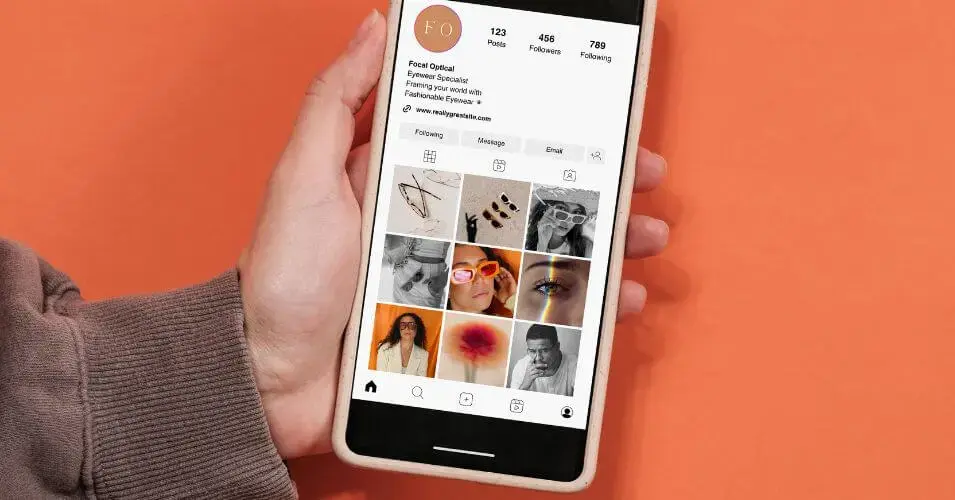The Biggest Mistakes Companies Make When Starting with Google Ads (and How to Avoid Them)
Google Ads offers a powerful way to reach potential customers. However, many companies jump into Google Ads without fully understanding how to set up and manage their campaigns for success.
The result?
Wasted budget, lost opportunities, and a frustrating experience.
In this blog post, I'll dive into some of the common mistakes I see businesses making when they first start experimenting with Google Ads. Then I'll provide some guidance on how to avoid (or correct) them to help you get your campaigns on track.
Mistake #1: Conversions or Tracking Not Set Up Correctly
One of the biggest mistakes I see businesses make when they first jump into Google ads is not having conversion or overall tracking setup properly. Proper setup means the tag is firing on all pages, different event tags are firing when you want them to, and you have verified everything is working properly with the Google Tag Assistant.
Without this, your campaigns will underperform because Google really doesn't know who to target or show your ads to which limits how well it can optimize.
How to fix Google Ads Conversion Tracking Issues:
Google Ads provides detailed instructions on how to set up conversion tracking: https://support.google.com/google-ads/answer/1722054.
However, if you're uncomfortable with code or don't really want to deal with it, you can:
- Ask a Website Developer: if you have a website developer, they should be able to implement and troubleshoot this pretty easily.
- Hire a Google Ads Specialist: someone specializing in Google Ads and Analytics should be able to assess your existing setup (if there is one) and help you get things working.
Mistake #2: Not Understanding Keywords or Choosing the Wrong Keywords
Keywords are the backbone of Google Ads. They represent the search terms you want your ads to show up for when people search. I think they are also the most misunderstood and misused piece of Google Ads.
A very common mistake that I see businesses make when they first start out with Google Ads is they don't really understand how keywords work and as a result they:
- Choose the wrong keywords - little to no research is done to think about the user journey and what people who need their product/service might search so they end up choosing the wrong keywords.
- Choose too many keywords - trying to get every iteration of every possible search into their keyword list.
How to fix it:
- Consider your buyer journey: Consider the search queries that your potential customers would type in to find your business and go from there.
- Keep It Simple: You don't need a million keywords, just 10-15 broad match keywords that directly reflect what your business offers (i.e. HVAC services, HVAC companies near me, etc.)
- Monitor Search Terms Report: Keywords are the general phrases you want your ads to show up for while search terms are what users actual searches were. Monitor search terms reports and adjust your keywords accordingly.
Keyword optimization is an ongoing process but the first step is understanding them.
Mistake #3: Making Drastic Changes - Especially With Budgets
So this mistake is less common for businesses right out of the gate because typically people have a set budget in mind that they want to start with. However, I see this time and time again - a campaign will be performing well so the business decides they want to raise the budget. But, instead of doing it incrementally they double or triple the budget overnight and campaign performance plummets.
Why does this happen: At its core, Google is just a fancy algorithm that takes in your input (budget, keywords, etc.) as well as a ton of user signals to determine which ads get shown when. When you make drastic changes with budgets or keywords, the algorithm does a little bit of a reset which usually causes campaign performance to go down in the short term.
How to fix it:
- Incremental adjustments: Don't make radical changes overnight - aim for smaller, incremental moves, e.g. don't increase the budget more than 15% within the course of a week.
- Have Patience: Given time, Google will adjust and usually get back on track even after large budget increases. However, you need to be patient and avoid making more changes trying to get campaign performance back to what it was.
Mistake #4: Too Narrow on the Targeting
This is probably the biggest mistake I see businesses starting out with Google Ads make. When you first start out, your goal should be to provide guardrails for Google i.e. what you want a customer to do (e.g. purchase, fill out a form etc.) and a broad sense of what potential customers would be searching for.
It should not be to provide exactly what the person will be searching for, who they are, and how much you are willing to pay. That means unless you are experienced enough to understand and/or have an extremely good reason to you should probably ignore time restrictions, location restrictions, phrase/exact match, and setting target CPC or CPA.
All these things will do is limit the amount of data Google's algorithm has to optimize.
How to fix Google Ads targeting:
- Provide Guardrails: Setup clear conversion events (what you want Google to optimize for) and 10-15 broad match keywords that encompass what your business offers.
- Remove Restrictions: Try to set as few restrictions as possible (within reason) to let Google optimize. Obviously some location restrictions may be necessary if you only service particular areas etc.
Google is way smarter than any of us and has access to more information than we could imagine. Tell it what you want it to do and then let it do its work.
Mistake #5: Poor Landing Page
Although this has less to do with Google Ads, the last mistake I see pretty commonly with people testing out Google Ads is a bad landing page. You could have the best Google Ads expert in the world but if your landing page is terrible (confusing, no clear offer, etc.) then you're wasting your money.
Some of the more common landing page errors I see are:
- Slow load time: Page is incredibly slow or barely loads
- Inconsistent messaging: Landing page doesn't match what the ad said.
- Confusing design: Multiple CTAs, cluttered design, poor contrast, no clear path for the user.
- Lack of clear call to action (CTA): Users don't know what they are supposed to do (purchase, sign up, etc.)
How to fix a poor landing page for Google Ads:
- Optimize for speed: reduce image file sizes or create a bare bones landing page specifically for ads.
- Consistent Messaging: Make sure the landing page messaging matches your ad.
- Simple and streamlined design: Should be easy for users to understand and navigate your page.
- Clear CTA: Make sure your CTA is clear and stands out on the page, above the fold.
Final Thoughts
Google Ads can be an incredibly powerful tool for driving traffic, generating leads, and boosting sales. However, in the wrong hands things can go bad quickly. By understanding some of these common mistakes, I hope you are able to get your Google Ads on track and take your business to the next level!
If you're feeling overwhelmed or just want Google Ads Management taken off your plate, feel free to reach out. I provide free 1-1 consultations for all aspects of digital marketing and would love to see if I can help!
Want more Google Ads Resources - check these out: